



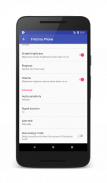
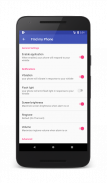





Whistle to Find My Phone

คำอธิบายของWhistle to Find My Phone
Does it familiar to you, when you have lost your phone and can't find it?
For example, you are alone at home and nobody can call you to ring your phone. And you even don't have idea where it can be.
Maybe your phone is under the bed or somewhere you would never search. Then you just need to Whistle to find smartphone.
Imagine. You are in a hurry, but can't find your tiny phone! You can't waste your time on searching! What should you do?
Just whistle! All you need is to practice your whistle!
Many people ask: “How to find my smartphone? What to do if I lost my phone?”
The phone finder “Whistle to Find My Phone” is your savior in finding your phone! But how does it work?
Phone finder “Whistle to Find My Phone” is easy to use. In settings turn on the switch button “Enable Whistle to Find” to turn on the app.
You can also activate other settings like “Vibration” and your phone will vibrate to response to your whistle.
If you lost your phone in the dark room or somewhere in the darkness, the function “Flash light” will help you. Then you gadget will emit flash light in response to your whistle.
With the flash light it would be much easier to find you lost gadget!
By the way, if you don't have a flashlight or something is wrong with it, then there is a function “Screen brightness”, which maximizes screen brightness when alarm is on.
Phone finder “Whistle to Find My Phone” is made for your comfort. So, you can choose by yourself any ringtone you want to listen to when you whistle to find your smartphone.
Push the button “Ringtone” and choose music which is on your phone. Next time, when you lose your phone, whistle and the phone will sing the song you have chosen for the ringtone!
But it is not the only good news for you!
“What should I do if I lost my phone, but your phone is in silent mode?”, you may ask. The application “Whistle to Find My Phone” took into account your wishes!
You can switch the button “Volume”, and when you whistle to find your phone next time, ringtone volume will be maximized when alarm is on.
Do you think, the application “Whistle to Find My Phone” can't surprise you anymore?
Or you can't whistle?
You will definitely find your phone even if you can't whistle! Push the button “Audio sensitivity” and choose “Whistle”, “Sharp Whistle” or “Human voice”.
And you can whistle as you can or just speak, and the phone will be found anyway!
Also, you can choose the duration of the signal, how long does it need you to call your phone.
For example, if you set audio sensitivity — human voice, duration 3 sec, then if your speech is with pauses, then the alarm won't work.
But if you've lost your phone, then you need to sing or say something for 3 seconds. Then the alarm of “Whistle to Find My Phone” will be activated.
Also, you can choose the alert end. How long do you need your phone to ring.
What else does phone finder “Whistle to Find My Phone” has? Phone finder “Whistle to Find My Phone” has Save Energy Mode. It detects sounds only when the screen of the phone is off.
So, to conclude. What will you get, if you download phone finder “Whistle to Find My Phone”:
* ability to find your lost phone using whistle, sharp whistle or human voice;
* ability to choose the ringtone by yourself;
* ability to use flash light when you call your lost phone;
* ability to use screen brightness when you search your gadget;
* maximizing the volume of alarm ringtone even if your phone is in silent mode or vibration mode;
* ability to set a duration of the signal and the alert end;
* ability to turn on vibration;
* simple interface.
Download the phone finder “Whistle to Find My Phone” and never lose your phone!
Lost at home? Whistle!
Can't find in the bag? Whistle!
Lost in the car? Whistle!
Do not know where your phone can be? Whistle!
Do you want more light? Whistle!
With “Whistle to Find My Phone” you will find your phone at once!
Download phone finder “Whistle to Find My Phone” and share with friends! Help them find there phones too!
มันไม่คุ้นเคยกับคุณเมื่อคุณได้สูญเสียโทรศัพท์ของคุณและไม่สามารถหามันได้หรือไม่
ตัวอย่างเช่นคุณเป็นคนเดียวที่บ้านและไม่มีใครสามารถโทรหาคุณให้แหวนโทรศัพท์ของคุณ และคุณยังไม่ได้มีความคิดที่จะสามารถเป็น
บางทีโทรศัพท์ของคุณอยู่ภายใต้เตียงหรือที่ไหนสักแห่งที่คุณจะไม่เคยค้นหา จากนั้นคุณก็ต้องผิวปากที่จะหามาร์ทโฟน
จินตนาการ คุณกำลังอยู่ในรีบ แต่ไม่สามารถหาโทรศัพท์มือเล็ก ๆ ของคุณ! คุณไม่สามารถเสียเวลาในการค้นหา! คุณควรทำอะไร?
เพียงแค่เป่านกหวีด! ทั้งหมดที่คุณต้องการก็คือการฝึกนกหวีดของคุณ!
หลายคนถาม:“วิธีที่จะหามาร์ทโฟนของฉันได้อย่างไร จะทำอย่างไรถ้าฉันหายไปโทรศัพท์ของฉัน?”
ค้นหาโทรศัพท์“เป่านกหวีดเพื่อค้นหาโทรศัพท์ของฉัน” เป็นผู้ช่วยเหลือของคุณในการหาโทรศัพท์ของคุณ! แต่วิธีการทำงานหรือไม่
ค้นหาโทรศัพท์“เป่านกหวีดเพื่อค้นหาโทรศัพท์ของฉัน” ที่ใช้งานง่าย ในการตั้งค่าเปิดปุ่มสวิทช์“เปิดใช้นกหวีดเพื่อค้นหา” เพื่อเปิดแอป
นอกจากนี้คุณยังสามารถเปิดใช้งานการตั้งค่าอื่น ๆ เช่น“สั่นสะเทือน” และโทรศัพท์ของคุณจะสั่นสะเทือนที่จะตอบสนองต่อการเป่านกหวีดของคุณ
หากคุณทำโทรศัพท์หายในห้องมืดหรือที่อยู่ในความมืด, ฟังก์ชั่น“ไฟแฟลช” จะช่วยให้คุณ แล้วคุณ gadget จะเปล่งแสงแฟลชในการตอบสนองต่อเสียงนกหวีดของคุณ
ด้วยแสงแฟลชมันจะง่ายมากที่จะหาคุณสูญเสียแกดเจ็ต!
โดยวิธีการที่ถ้าคุณไม่ได้มีไฟฉายหรือมีสิ่งผิดปกติกับมันแล้วมีฟังก์ชั่น“ความสว่างหน้าจอ” ซึ่งช่วยเพิ่มความสว่างหน้าจอเมื่อมีการเตือนอยู่บน
ค้นหาโทรศัพท์“เป่านกหวีดเพื่อค้นหาโทรศัพท์ของฉัน” จะทำเพื่อความสะดวกสบายของคุณ ดังนั้นคุณสามารถเลือกได้ด้วยตัวเองริงโทนใด ๆ ที่คุณต้องการที่จะฟังเมื่อคุณเป่านกหวีดเพื่อหาสิ่งมาร์ทโฟนของคุณ
กดปุ่ม“Ringtone” และเลือกเพลงที่อยู่ในโทรศัพท์ของคุณ ครั้งต่อไปเมื่อคุณสูญเสียโทรศัพท์ของคุณเป่านกหวีดและโทรศัพท์จะร้องเพลงที่คุณได้เลือกไว้สำหรับริงโทน!
แต่มันไม่ได้เป็นข่าวที่ดีเพียงสำหรับคุณ!
“สิ่งที่ฉันควรทำอย่างไรหากฉันหายไปโทรศัพท์ของฉัน แต่โทรศัพท์ของคุณอยู่ในโหมดเงียบ?” คุณอาจถาม แอพลิเคชัน“เป่านกหวีดเพื่อค้นหาโทรศัพท์ของฉัน” เอาเข้าบัญชีความปรารถนาของคุณ!
คุณสามารถเปลี่ยนปุ่ม“ปริมาณ” และเมื่อคุณเป่านกหวีดจะหาโทรศัพท์ในครั้งต่อไปของคุณปริมาณริงโทนจะขยายเมื่อมีการเตือนอยู่บน
คุณคิดว่าแอพลิเคชัน“เป่านกหวีดเพื่อค้นหาโทรศัพท์ของฉัน” ไม่สามารถทำให้คุณประหลาดใจอีกต่อไป?
หรือคุณไม่สามารถเป่านกหวีด?
แน่นอนคุณจะได้พบกับโทรศัพท์ของคุณแม้ว่าคุณจะไม่สามารถเป่านกหวีด! กดปุ่ม“ความไวเสียง” และเลือก“เป่านกหวีด”,“ชาร์ปนกหวีด” หรือ“เสียงของมนุษย์”
และคุณสามารถเป่านกหวีดเท่าที่คุณสามารถหรือเพียงแค่พูดและโทรศัพท์จะถูกพบอยู่แล้ว!
นอกจากนี้คุณยังสามารถเลือกระยะเวลาของสัญญาณนานแค่ไหนที่ไม่ได้ต้องการให้คุณโทรหาคุณ
ตัวอย่างเช่นถ้าคุณตั้งค่าความไวเสียง - เสียงของมนุษย์ระยะเวลา 3 วินาทีแล้วถ้าคำพูดของคุณอยู่กับการหยุดแล้วปลุกจะไม่ทำงาน
แต่ถ้าคุณได้สูญเสียโทรศัพท์ของคุณแล้วคุณจะต้องร้องเพลงหรือพูดอะไรบางอย่างเป็นเวลา 3 วินาที จากนั้นสัญญาณเตือนภัยของ“เป่านกหวีดเพื่อค้นหาโทรศัพท์ของฉัน” จะเปิดใช้งาน
นอกจากนี้คุณยังสามารถเลือกการแจ้งเตือนในตอนท้าย นานแค่ไหนที่คุณไม่จำเป็นต้องโทรศัพท์ของคุณไปที่แหวน
สิ่งที่คนอื่นไม่ค้นหาโทรศัพท์“เป่านกหวีดเพื่อค้นหาโทรศัพท์ของฉัน” ได้? ค้นหาโทรศัพท์“เป่านกหวีดเพื่อค้นหาโทรศัพท์ของฉัน” มีโหมดประหยัดพลังงาน ตรวจพบเสียงเฉพาะเมื่อหน้าจอของโทรศัพท์ถูกปิด
ดังนั้นจะสรุป สิ่งที่คุณจะได้รับถ้าคุณดาวน์โหลดโปรแกรมค้นหาโทรศัพท์“เป่านกหวีดเพื่อค้นหาโทรศัพท์ของฉัน”
* ความสามารถในการหาโทรศัพท์ที่หายไปใช้นกหวีดเป่านกหวีดคมหรือเสียงของมนุษย์;
* ความสามารถในการเลือกเสียงเรียกเข้าด้วยตัวเอง
* ความสามารถในการใช้แสงแฟลชเมื่อคุณโทรโทรศัพท์ที่หายไป;
* ความสามารถในการใช้ความสว่างหน้าจอเมื่อคุณค้นหาแกดเจ็ตของคุณ
* การเพิ่มปริมาณของริงโทนปลุกแม้ว่าโทรศัพท์ของคุณอยู่ในโหมดเงียบหรือโหมดการสั่นสะเทือน;
* ความสามารถในการกำหนดระยะเวลาของสัญญาณและปลายแจ้งเตือน;
* ความสามารถในการเปิดการสั่นสะเทือน;
* อินเตอร์เฟซที่เรียบง่าย
ดาวน์โหลดค้นหาโทรศัพท์“เป่านกหวีดเพื่อค้นหาโทรศัพท์ของฉัน” และไม่เคยสูญเสียโทรศัพท์ของคุณ!
หายไปที่บ้าน? นกหวีด!
ไม่สามารถหาในกระเป๋า? นกหวีด!
หายไปในรถหรือไม่ นกหวีด!
ไม่ทราบว่าโทรศัพท์ของคุณสามารถ? นกหวีด!
คุณต้องการแสงมากขึ้น? นกหวีด!
ด้วยการ“เป่านกหวีดเพื่อค้นหาโทรศัพท์ของฉัน” คุณจะพบโทรศัพท์ของคุณในครั้งเดียว!
ดาวน์โหลดค้นหาโทรศัพท์“เป่านกหวีดเพื่อค้นหาโทรศัพท์ของฉัน” และแบ่งปันกับเพื่อน! ช่วยให้พวกเขาพบว่ามีโทรศัพท์มือถือมากเกินไป!



























